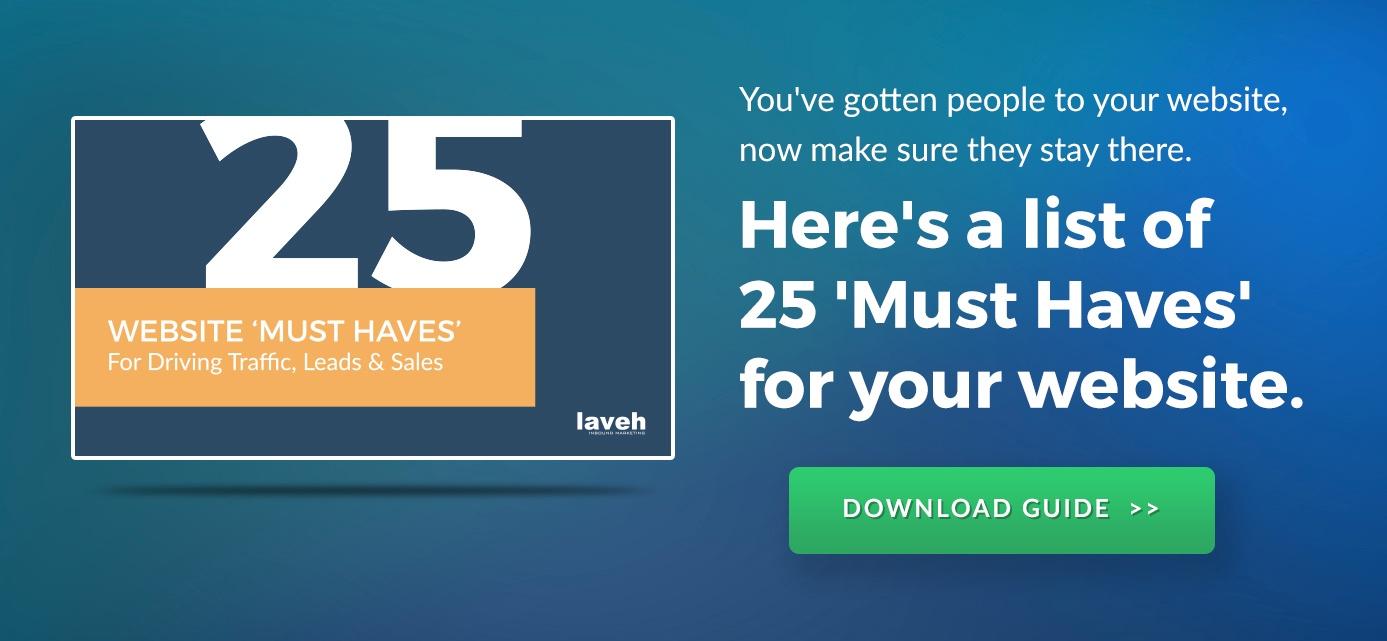If your website isn't generating the sales or leads you'd like it to, chances are you aren't getting enough -- or the right type of -- traffic. There are lots of reasons that this might be the case, but one of the most common reasons is that the website simply needs to be "tuned up". Much like a car, a website is made up of a lot of different parts which all must work in unison to be successful. A Website tune up is a great way to periodically audit the health of your website, while making simple and straightforward changes that can improve the amount and quality of web traffic coming to the site.
Here are five tips for a successful website tune up:

Check for broken links
One of the most common problems is also one of the easiest to solve. Identifying and removing (or replacing) broken links is a great way to improve the overall SEO of your website, while also improving the user experience. You can use free software like Screaming Frog to find the broken links, then either delete them or replace them with updated links.
Add (or optimize) title tags and meta descriptions
A title tags is what shows up as a clickable link when users search for your website on Google. They also show up at the top of the browser in the tabs.
Meta descriptions are the short descriptions under the link on Google, and can be useful in giving potential website visitors an idea of what the specific page is about.
If you haven't added these to all of your pages, it’s very important that you do. It’s also useful to look through and audit them from time to time and make sure they’re optimized. In general, title tags should be no longer than about 600 pixels wide, and meta descriptions should be no longer than about 150 characters. And make sure that the main concept of the page is towards (or at) the front of both the title tag and meta description.
Check your Google Local listing
If you have a local business, you'll want to make sure that your business is showing up on Google local searches, and that the entries have the correct information, including company name, phone number, website URL, and address. MOZ Local has a free tool that allows you to quickly see whether your website is set up properly, and it also provides suggestions on how to fix it if necessary.
Add "Alt text" to all of your images
Why would images need text? For one, Google uses so-called "alt-text" to identify keywords on your web pages. For another, alt text allows visually-impaired individuals the opportunity to peruse your website with as much information as possible. Alt text should be simple, straightforward, and descriptive.
Make sure all pages and site elements are utilizing HTTPS
HTTPS is the secure protocol that is expected of all websites these days. Google will severely penalize websites that fail to utilize HTTPS. However, simply switching your home page -- or even all your web pages -- isn't enough. You need to also go through each element on your website -- including images, forms, and anything else with its own URL -- and ensure that they utilize the HTTPS protocol.
By following these five tips, you'll likely find a noticeable improvement in your website traffic, and potentially even in your conversions. Moreover, these website tune ups will improve the user experience for your customers -- which is reason enough to invest the relatively small amount of time needed to implement the changes.